Run Tests Using Your Smartphone
Use your mobile phone or tablet as an extra testing device to execute your test runs.
TestMonitor is built so that you can execute tests anywhere on a mobile device. This is helpful if you need to run test cases for environments outside of your computer, such as car software, ATM appliances, or printers, as you’ll be able to hold the instructions for the test in your hand. Running a test on your mobile device is also helpful if you only have one monitor on which to execute your tests and want to focus on what your testing instead of switching between screens.
All you need to do to make your tablet or mobile phone a testing device is scanning a QR code. It will bring you to the test case where you left off for that test run.
Scan the QR Code
The fastest way to run a test on your mobile device is to use the QR codes TestMonitor provides for your test runs. Using the QR code will automatically open the test run on your device and lets you immediately continue executing your test where you left off.
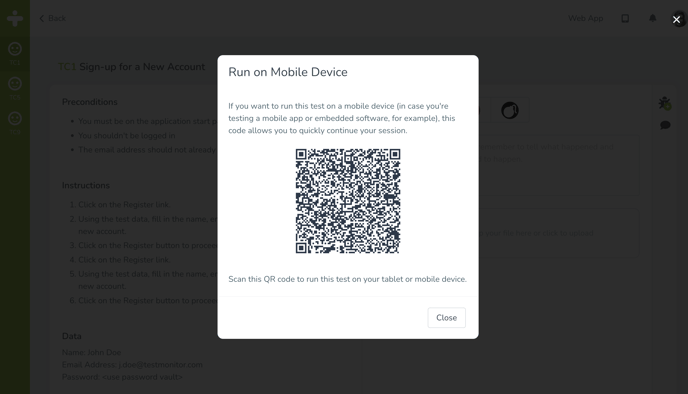
To use your mobile device as a testing device:
- Start your test run on your normal device.
- In the top right click the mobile device icon next to the project title. This will open a popup with the QR code.
- Open the camera on your mobile device and scan the QR code.
You can also navigate to the TestMonitor login page on your mobile device the same way you would on a computer to use the software.