Notifications
Use Notifications to review all messages and actions addressed to you and stay up-to-date.
You don’t want to have to search through an entire project to find out whether actions or responses are required. This is why TestMonitor has a notifications feature. Notifications keep you informed about important project events, messages addressed to you, and work requiring action on your part. With the notification feature, you are able to view and process notifications one by one, making it easier to focus and act on what is important.
Aside from the notifications in TestMonitor, you can also configure an additional email alert for selected notices. This allows you to stay in the loop even when you aren’t signed in.
Notifications in TestMonitor
In the header of TestMonitor, you will see a bell icon that is for notifications. When there is a new notice, the icon will be highlighted and the number of unread notifications will display. This lets you see at a glance what has been going on in your projects that affects you directly.
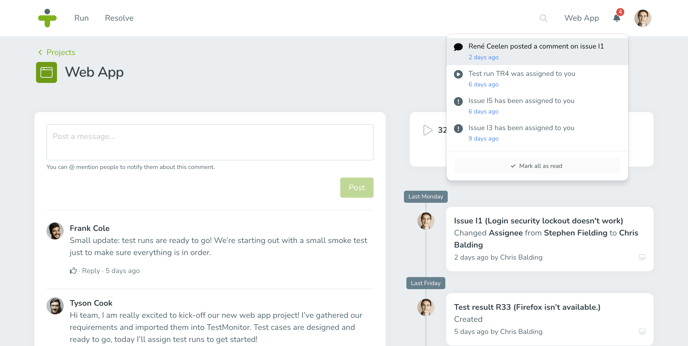
Click the bell icon to see a dropdown of all unread notifications. If you click on a notification, you will be brought to the details of the subject the notification is about. For example, the notification for a completed export will download the data and a notification about a comment posted to an issue will open the issue detail page.
Once you have clicked on a notification, it will disappear from the dropdown list as it is now ‘read’. You can also select Mark all as read at the bottom of the notification dropdown to clear the entire notification list.
Notifications by Email
Sometimes you may want an email to notify you about actions in TestMonitor, because you want to know about important actions without having to login. Having an email notification also allows you to later refer back to the message, since a notification in TestMonitor disappears when you’ve clicked on it.
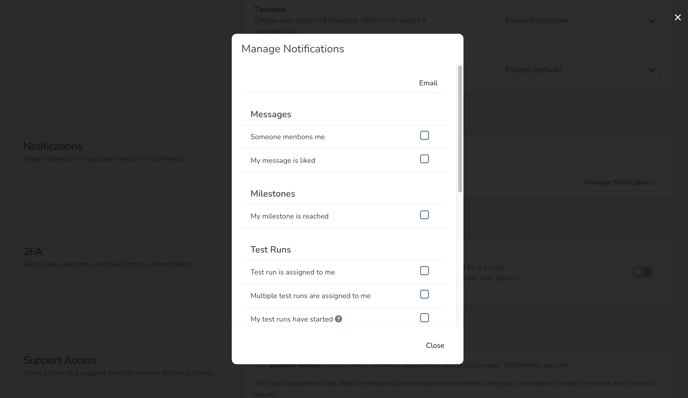
Using your profile preferences, you can select to receive emails about certain types of notifications. The email will contain the same information as the notifications in TestMonitor, including a link that will lead you directly to the detail page of the object the notification is about. For some notifications we always send an email, such as imports and exports. You don’t need to configure them yourself.
We tried to make it as easy as possible for you by default enabling email notifications for the most important events such as mentions and starting test runs.
Your e-mail address needs to be verified in order to receive mail notifications. A warning message on your "My account" page will appear when your address isn't verified yet.