How does pricing work?
Learn about the different plans for TestMonitor and how to subscribe.
Interested in a subscription for TestMonitor? You’ve come to the right page! Here, we will cover all the basics of our plans as well as how to subscribe.
To Get Started
Start out with a free trial version of TestMonitor. This version offers you a 14-day trial period to get full insight into how TestMonitor can help you structure, plan, execute, analyze and report on your test project(s). There’s no credit card required to sign up!
Did we convince you or are you already sure TestMonitor is the right test management solution? Great! We’d love to welcome you to one of our paid plans.
How To Pick the Right Plan
TestMonitor offers three different subscription plans:
- Starter is our entry plan. For $39 / month you’ll get 3 users and everything you need to get started with test management. You'll also get unlimited projects, access to the API, and much more.
- Professional builds upon the Starter plan by offering additional features such as custom fields and lists, single sign-on (SSO), and the ability to customize your branding. This plan also allows you to choose between 5, 10, 25, 50, or 100 users, depending on your needs.
- Enterprise includes all the features of the Professional plan, along with additional services including premium support (priority support over Starter and Professional), premium content (additional in-depth video tutorials), and manual invoicing (custom invoice). Contact our sales team for more information.
You can upgrade from Starter to Professional or Enterprise at any time. For each plan we prorate upgrades and downgrades, ensuring you are charged accurately for the portion of the plan you’ve used - even if you’re only halfway down your billing period.
For more information, visit the Pricing page on our website.
When you downgrade from a larger plan, your unused time will be credited to your account balance, which will be used to pay down future invoices.
How To Subscribe To a Plan
Now that you know what goes into picking a plan, it’s time to subscribe:
- Open the Settings by clicking the gear icon to open the account page.
- Click Subscription to list all the plans available to you.
- Select a plan and a billing interval (monthly or yearly).
- Click Proceed to payment to confirm.
- Provide your email address. Invoice and payment notifications will be sent to this address.
- Select your preferred payment method. We support Credit Cards, SEPA Direct Debit or iDEAL (available methods may vary based on your location and currency).
- Fill in the required payment details.
- Under Billing Address, provide your country and address. A list of suggestions will appear to complete your full address. In some cases, you'll need to fill in the address manually.
- For European companies, check the I'm purchasing as a business box. Fill in your company name and VAT ID.
- Click Subscribe to complete the checkout process.
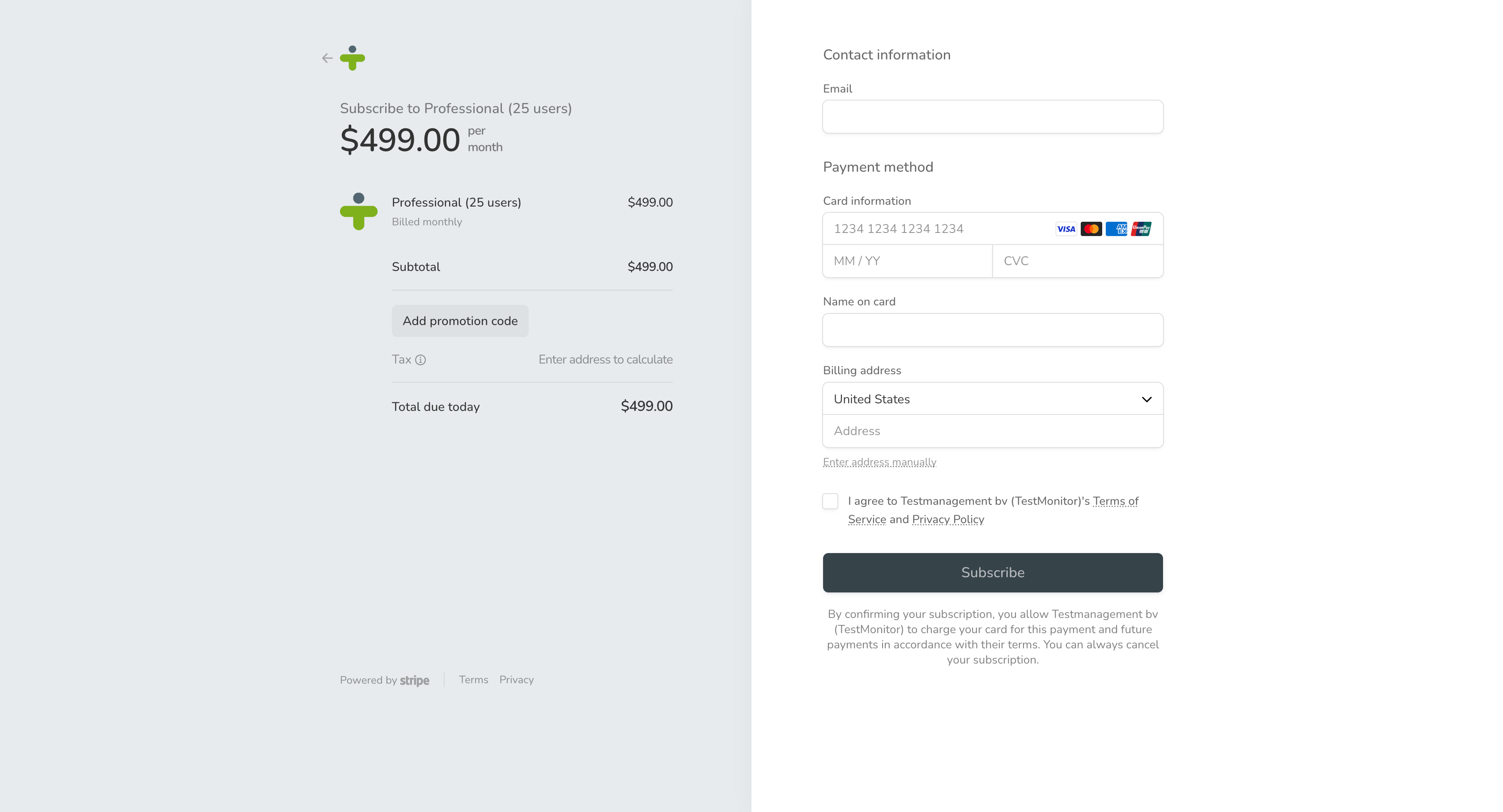
You are now subscribed and will be led to the Subscription overview page, which shows the details of your TestMonitor subscription. You can also update your subscription from this overview page.
When subscribing, TestMonitor will take into account how many users are currently active in your account. If you would like a subscription for a lower amount of users, please delete or archive the users that won’t be needing access before proceeding.